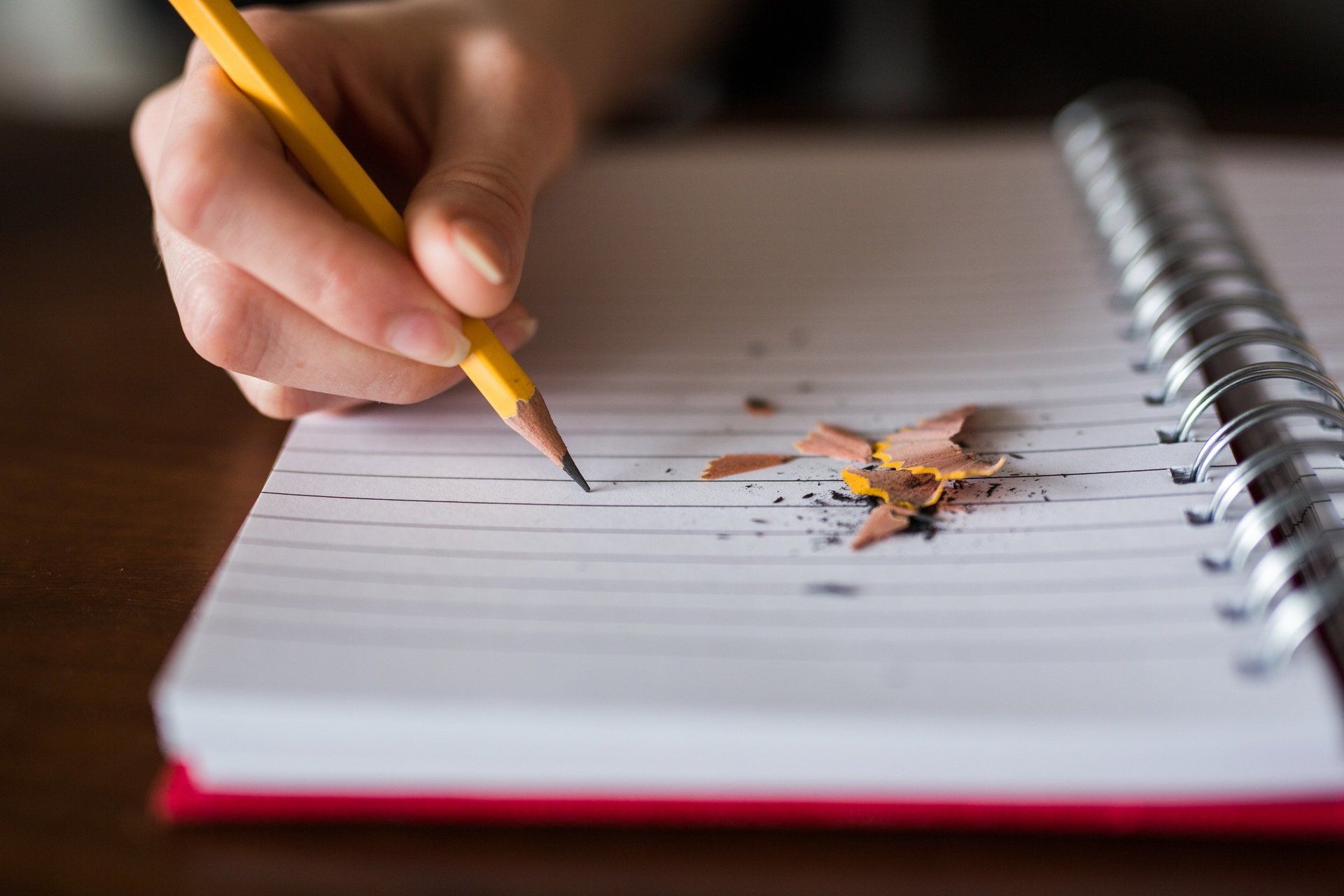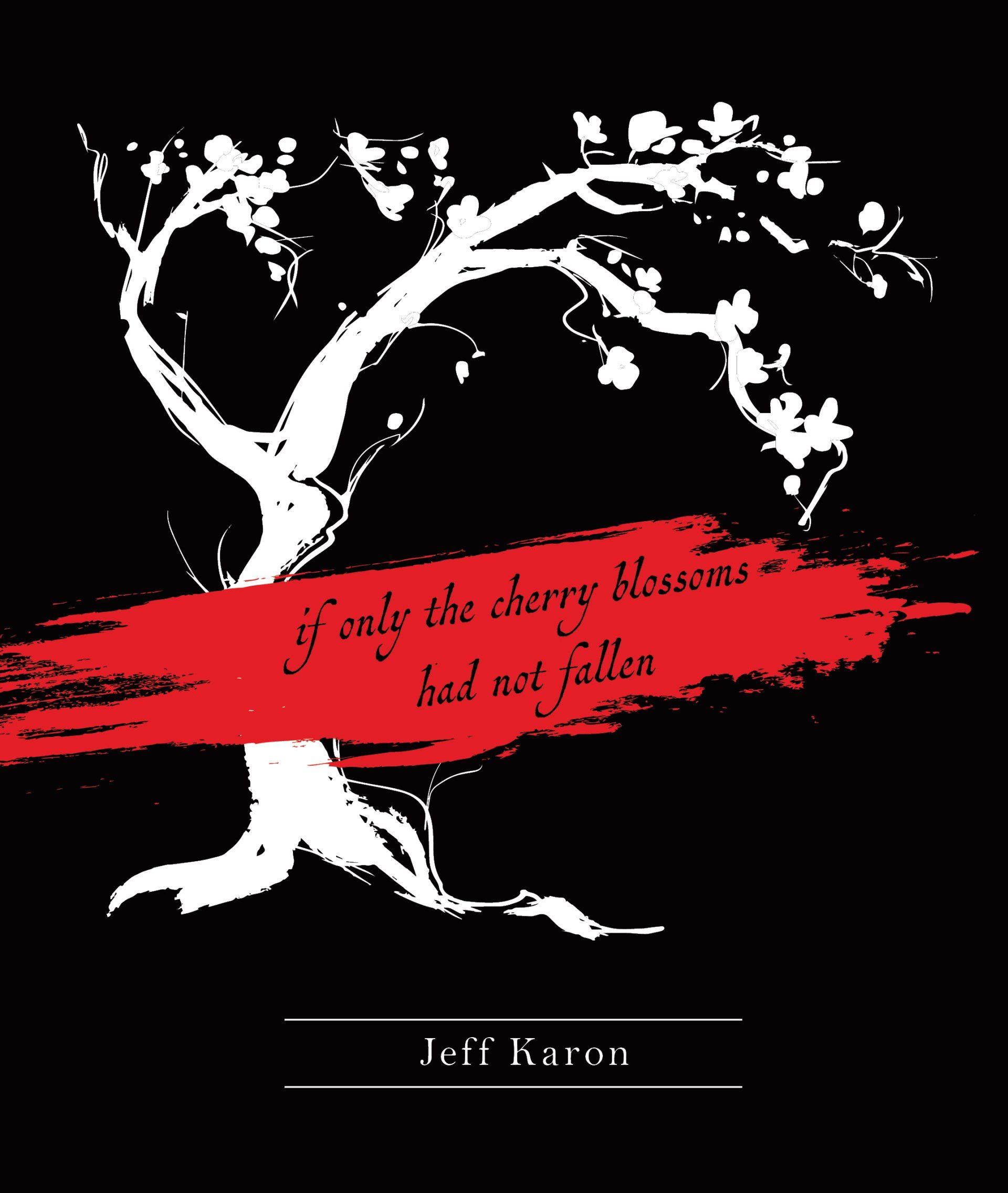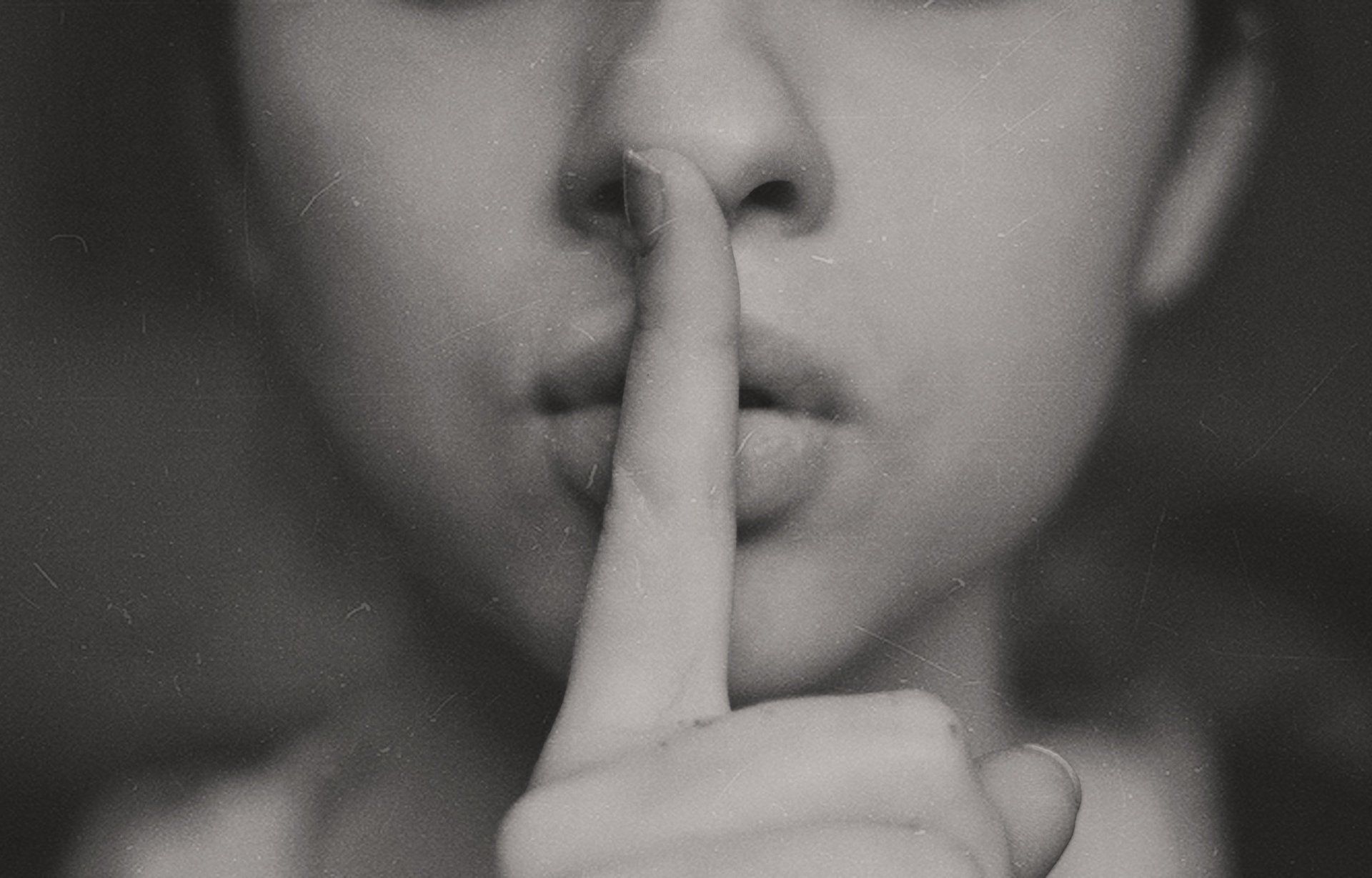Helping Visually-Impaired Customers and Clients
Easy Ways to Ensure Compliance
If you use current Microsoft Office products—either Office 360 or the stand-alone programs such as Word 2016—you have some great tools at your disposal for making your materials compliant for the visually impaired. For example, if you produce anything that has an image, you can right-click on it and choose Edit Alt Text from the menu. Then you can enter a descriptive phrase that could be processed by software often employed by visually-impaired readers. There’s also a box that can be checked if the image is pure “decoration” and thus not relevant to understanding the document (whether there should or shouldn’t be much decoration is another topic).
There are other related tools available in Microsoft programs, but providing Alt Text as a default is a way to move toward the compliance that increasingly will mark documents and sites on the Web (and the idea is related to the web design standard of always providing “alt” tags for images so that they can be understood by search engines and other software). And, most important, doing so puts our readers, customers, and clients first.