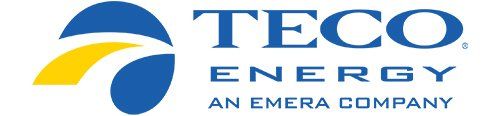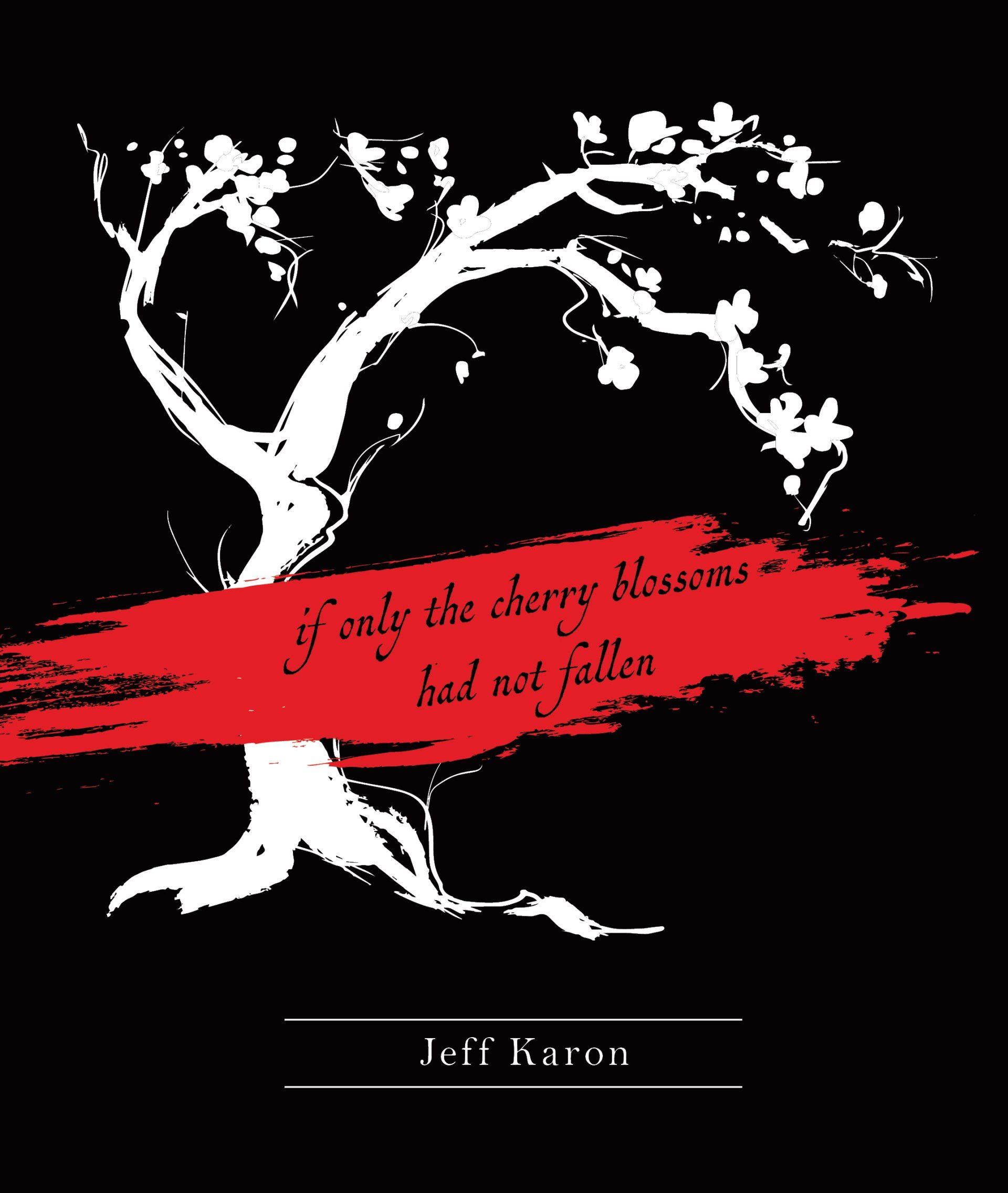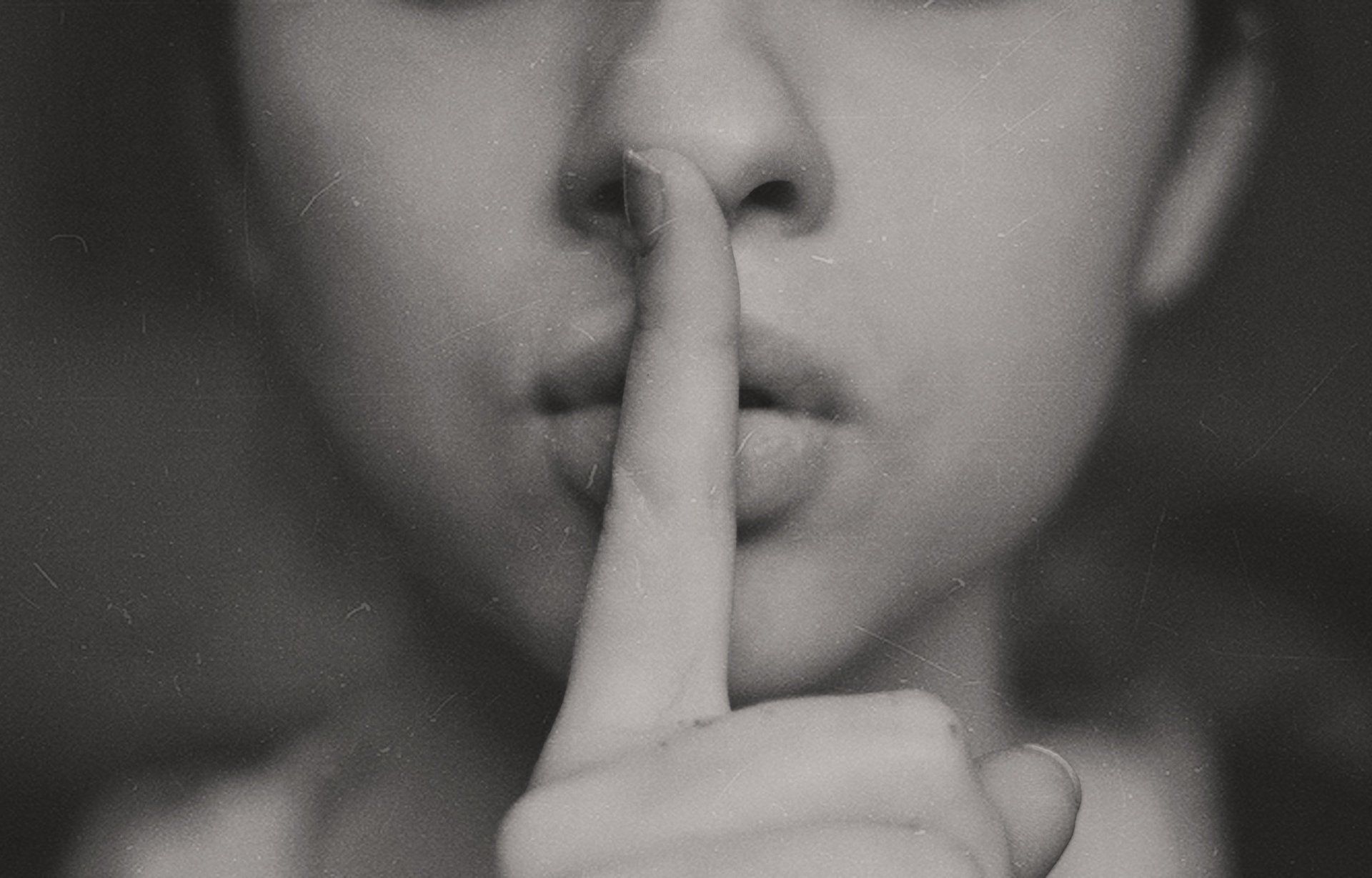Training at TECO Energy
Jeffrey Karon • November 19, 2019
Free download
I've had a wonderful experience working with TECO employees, supervisors, trainers, and managers on different types of workplace communication--at this point, I've spent well over 120 hours at two locations. I can attest that everyone I have met really is focused on providing the best service possible as well as supporting each other daily.
There is a link on this website's main page to a temporary free download of a manual that provides some guidance on business report vocabulary and best practices.
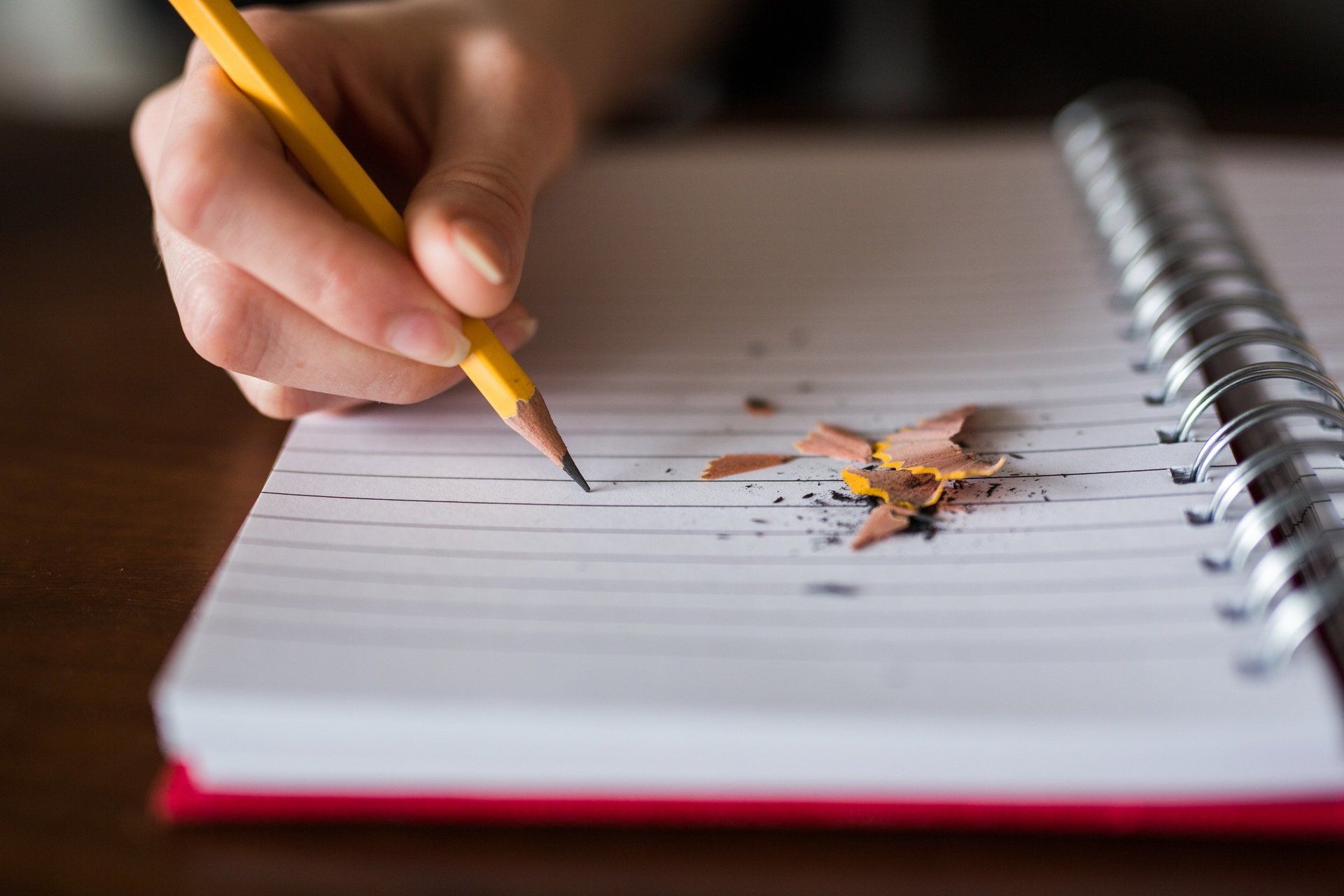
On February 1, I had the pleasure of conducting a workshop on Effective Business Writing for Tampa Bay Steel. The attendees were front-line employees who could relate clearly how various writing demands could trip them up, causing misunderstandings and unintended consequences. I was impressed by their dedication as well as general good cheer in giving up an afternoon to our workshop, for most of them one that came right before their late shift. We focused particularly on default strategies for strong emails and letters, as well as the differences between the two choices. I also was impressed that the company president stopped by before the workshop to speak with me briefly. That gesture demonstrated that he--and the company--cared about positive, effective communication that avoids accidental errors and missed opportunities. I've been reflecting on this attitude since writing (yesterday) a 2,000-word article for an editing network on the importance of certain publishing formats. I managed to mess up the punctuation of a standard term, which was quickly brought to my attention by another editor so it could be fixed before final publication. I've been asked on many occasions how many errors business writing can contain before it is discounted by readers and my answer has been zero . Since that is unrealistic for human beings, then our next best strategy is to build up a reputation for accuracy so that when our errors are spotted they are assumed to be aberrations, rather than the norm. I'd rather do business with someone who spots his or her own error and admits to it rather than someone who hopes that we won't notice.

When we intentionally keep quit about choices, or actively deceive our customers or clients about them, then we are not acting honorably. Conversely, letting our clients and customers know about their real, effective choices helps build a reputation for honorable behavior. When and to what degree are we willing to inform others of choices, even if doing so could lead to a (short-term) loss of business? Have you ever been willing to do so?

Jeff Karon will lead a workshop (through the ICCE ) at TransCore on on September 19 and 20 on effective employee management, focusing particularly on avoiding conflicts and providing useful feedback that strengthens employees. Though trends in management theory will be covered (quickly), the focus will be on practice and simulations.

If you use current Microsoft Office products—either Office 360 or the stand-alone programs such as Word 2016—you have some great tools at your disposal for making your materials compliant for the visually impaired. For example, if you produce anything that has an image, you can right-click on it and choose Edit Alt Text from the menu. Then you can enter a descriptive phrase that could be processed by software often employed by visually-impaired readers. There’s also a box that can be checked if the image is pure “decoration” and thus not relevant to understanding the document (whether there should or shouldn’t be much decoration is another topic). There are other related tools available in Microsoft programs, but providing Alt Text as a default is a way to move toward the compliance that increasingly will mark documents and sites on the Web (and the idea is related to the web design standard of always providing “alt” tags for images so that they can be understood by search engines and other software). And, most important, doing so puts our readers, customers, and clients first.